CONTACT: Jason SpanglerEmail: [email protected]541.582.0541 ext. 235Rogue River, OR (March 2016) – Wagner Meters is proud to announce the DataMaster™ app for contractors, flooring installers, and others who utilize relative humidity (RH) testing, specifically, the Rapid RH
® 4.0 EX, to assess the moisture condition of concrete floor slabs.
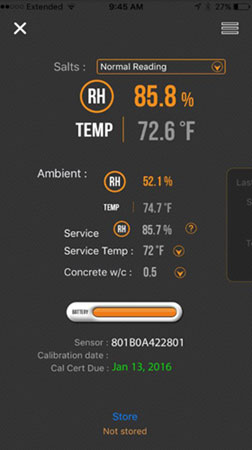
Already recognized by industry leaders for innovation in the digital reporting of RH data, the original DataMaster™ was awarded Most Innovative Products Industry Choice at the World of Concrete 2013 when first introduced three years ago.
Now it’s even better as the all-new DataMaster™ app. Wagner Meters has transformed the DataMaster™ from wireless hardware to an iOS application that provides an intuitive and easy-to-use interface for iPhones and iPads. Now you’ll enjoy wireless, seamless flow of digital data from any Wagner Meters’ Rapid RH
® sensor to your mobile device.
Combine the app with the NEW Rapid RH
® Bluetooth
® Smart Reader from Wagner Meters and you’ve got everything you need for wireless, digital reporting of all your RH data.
“We've designed the app's user interface based on the best mobile design principles, so it will immediately feel familiar to you,” says Jason Spangler, Flooring Division Manager for Wagner Meters. “It's as intuitive and easy-to-use as your other favorite apps.”
The DataMaster™ app is also designed to help ensure full ASTM F2170 compliance, an important consideration for successfully installing finished floors over concrete.
The app comes as a convenient, economical package that offers even more features than the original DataMaster™:
- Acquires ALL data necessary to adhere to the ASTM F2170 Standard.
- Maintains and ensures ASTM critical data integrity by making it “READ ONLY.”
- Links all recorded data to a display of your jobsite’s sensor locations with new mapping function. You now have the ability to integrate sensor location pictures with their raw data.
- Ensures simple, concise report formatting.
- Allows for printing of reports directly from your smartphone to any wireless enabled printer.
- Allows data to be easily exported to the dedicated F2170reports.com website for graphing, trending, etc.
Another bonus is that the DataMaster™ app is available at the iTunes store or Google Play for only $99.99; even with the required purchase of the NEW Rapid RH
® Bluetooth
® Smart Reader for an additional $189, the total is ½ OFF the cost of the original DataMaster™.
Best of all, the DataMaster™ app can be used with either the Rapid RH
® 4.0 EX or Rapid RH
® 5.0 sensors for fast, accurate, and reliable RH testing.
To purchase the DataMaster™ app,
visit iTunes, or the
Play Store or for more information about the Rapid RH
® Smart Reader, visit
http://www.wagnermeters.com/shop/rapidrh4/smartreader/.
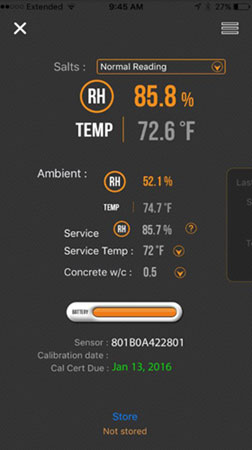 Already recognized by industry leaders for innovation in the digital reporting of RH data, the original DataMaster™ was awarded Most Innovative Products Industry Choice at the World of Concrete 2013 when first introduced three years ago.
Already recognized by industry leaders for innovation in the digital reporting of RH data, the original DataMaster™ was awarded Most Innovative Products Industry Choice at the World of Concrete 2013 when first introduced three years ago.